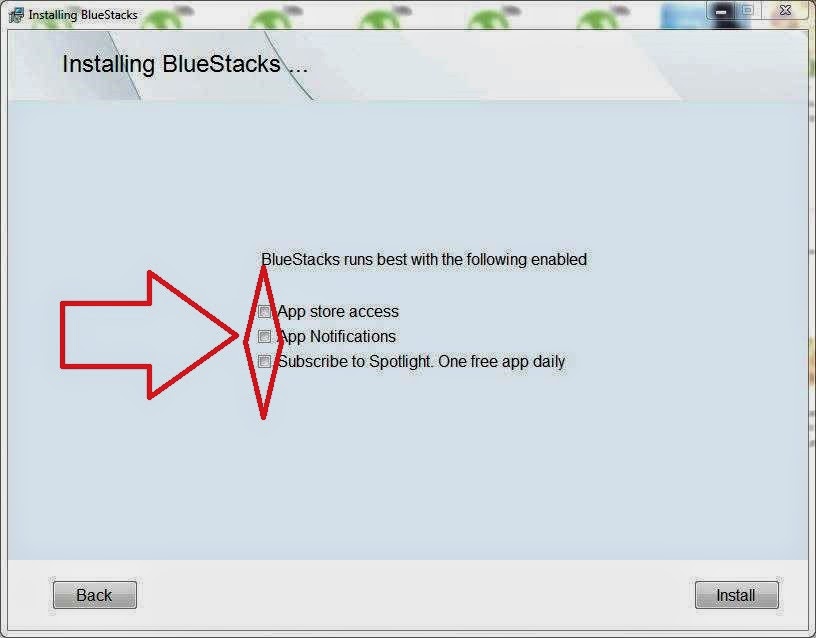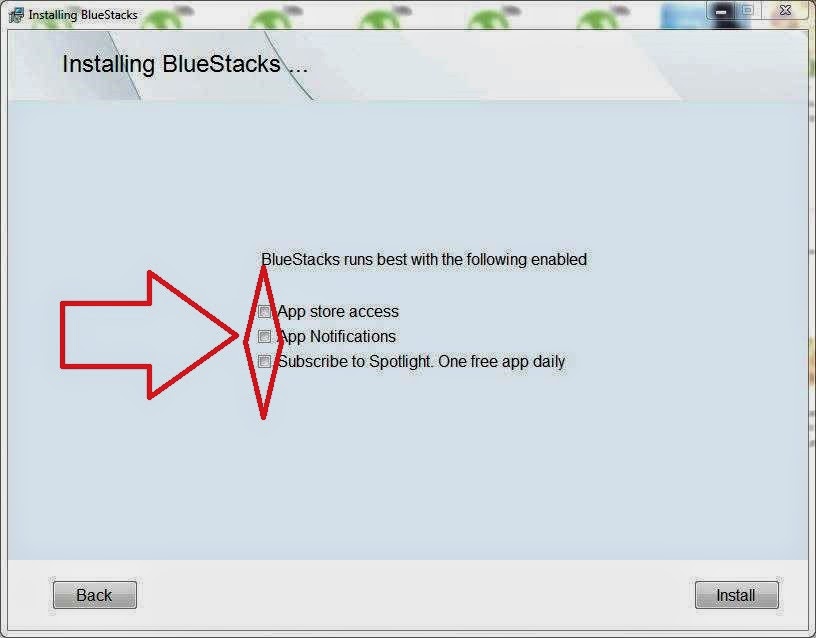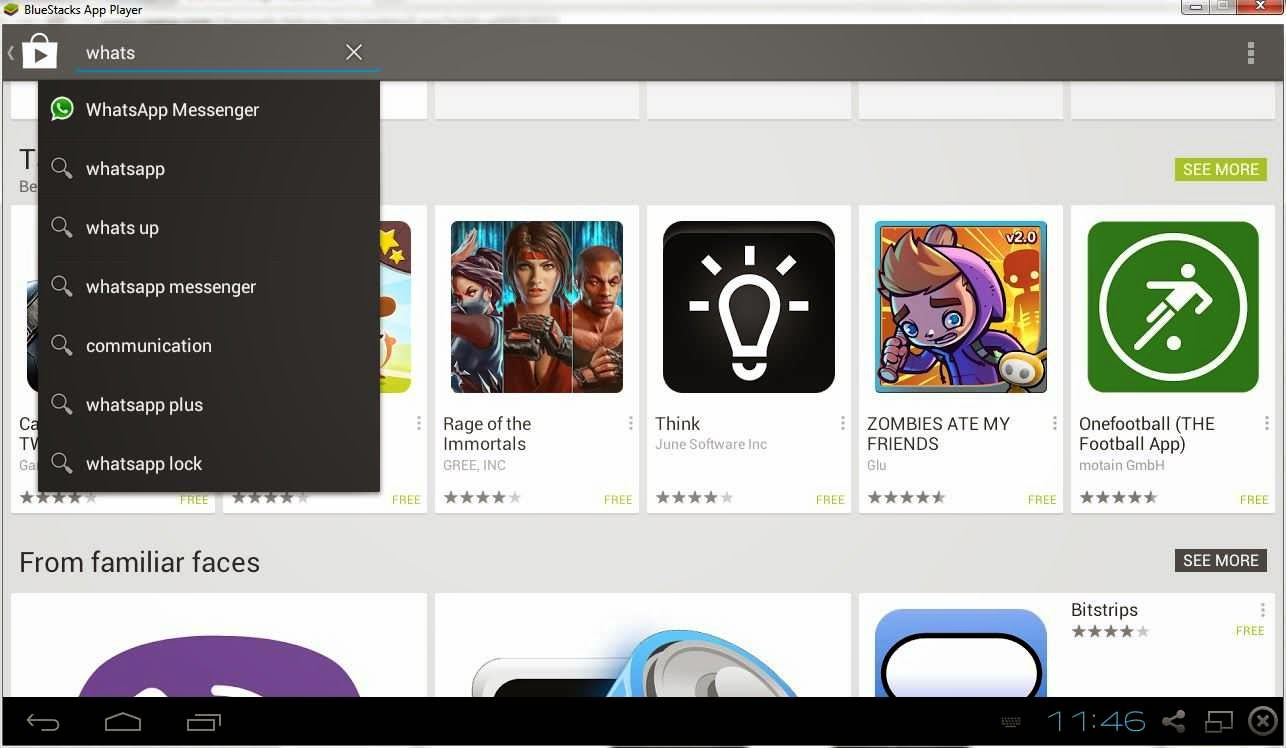Post By: Hanan MannanContact Number: Pak (+92)-321-59-95-634-------------------------------------------------------
Pascal - Date & Time
Most of the softwares you write need implementing some form of date functions returning current date and time. Dates are so much part of everyday life that it becomes easy to work with them without thinking. Pascal also provides powerful tools for date arithmetic that makes manipulating dates easy. However, the actual name and workings of these functions are different for different compilers.
Getting the Current Date & Time:
Pascal's TimeToString function gives you the current time in a colon(: ) delimited form. The following example shows how to get the current time:
program TimeDemo;
uses sysutils;
begin
writeln ('Current time : ',TimeToStr(Time));
end.
When the above code was compiled and executed, it produces the following result:
Current time : 18:33:08
The Date function returns the current date in TDateTime format. The TDateTime is a double value, which needs some decoding and formatting. The following program demonstrates how to use it in your program to display the current date:
Program DateDemo;
uses sysutils;
var
YY,MM,DD : Word;
begin
writeln ('Date : ',Date);
DeCodeDate (Date,YY,MM,DD);
writeln (format ('Today is (DD/MM/YY): %d/%d/%d ',[dd,mm,yy]));
end.
When the above code was compiled and executed, it produces the following result:
Date: 4.111300000000000E+004
Today is (DD/MM/YY):23/7/2012
The Now function returns the current date and time:
Program DatenTimeDemo;
uses sysutils;
begin
writeln ('Date and Time at the time of writing : ',DateTimeToStr(Now));
end.
When the above code was compiled and executed, it produces the following result:
Date and Time at the time of writing : 23/7/2012 18:51:
Free Pascal provides a simple time stamp structure named TTimeStamp, which has the following format:
type TTimeStamp = record
Time: Integer;
Date: Integer;
end;
Various Date & Time Functions:
Free Pascal provides the following date and time functions:
| S.N | Function Name & Description |
|---|
| 1 | function DateTimeToFileDate(DateTime: TDateTime):LongInt;
Converts DateTime type to file date. |
| 2 | function DateTimeToStr( DateTime: TDateTime):;
Constructs string representation of DateTime |
| 3 | function DateTimeToStr(DateTime: TDateTime; const FormatSettings: TFormatSettings):;
Constructs string representation of DateTime |
| 4 | procedure DateTimeToString(out Result: ;const FormatStr: ;const DateTime: TDateTime);
Constructs string representation of DateTime |
| 5 | procedure DateTimeToString( out Result: ; const FormatStr: ; const DateTime: TDateTime; const FormatSettings: TFormatSettings );
Constructs string representation of DateTime |
| 6 | procedure DateTimeToSystemTime( DateTime: TDateTime; out SystemTime: TSystemTime );
Converts DateTime to system time |
| 7 | function DateTimeToTimeStamp( DateTime: TDateTime):TTimeStamp;Converts DateTime to timestamp |
| 8 | function DateToStr( Date: TDateTime ):;
Constructs string representation of date |
| 9 | function DateToStr( Date: TDateTime; const FormatSettings: TFormatSettings ):;
Constructs string representation of date |
| 10 | function Date: TDateTime;
Gets current date |
| 11 | function DayOfWeek( DateTime: TDateTime ):Integer;
Gets day of week |
| 12 | procedure DecodeDate( Date: TDateTime; out Year: Word; out Month: Word; out Day: Word );
Decodes DateTime to year month and day |
| 13 | procedure DecodeTime( Time: TDateTime; out Hour: Word; out Minute: Word; out Second: Word; out MilliSecond: Word );
Decodes DateTime to hours, minutes and seconds |
| 14 | function EncodeDate( Year: Word; Month: Word; Day: Word ):TDateTime;
Encodes year, day and month to DateTime |
| 15 | function EncodeTime( Hour: Word; Minute: Word; Second: Word; MilliSecond: Word ):TDateTime;
Encodes hours, minutes and seconds to DateTime |
| 16 | function FormatDateTime( const FormatStr: ; DateTime: TDateTime ):;
Returns string representation of DateTime |
| 17 | function FormatDateTime( const FormatStr: ; DateTime: TDateTime; const FormatSettings: TFormatSettings ):;
Returns string representation of DateTime |
| 18 | function IncMonth( const DateTime: TDateTime; NumberOfMonths: Integer = 1 ):TDateTime;
Adds 1 to month |
| 19 | function IsLeapYear( Year: Word ):Boolean;
Determines if year is leap year |
| 20 | function MSecsToTimeStamp( MSecs: Comp ):TTimeStamp;
Converts number of milliseconds to timestamp |
| 21 | function Now: TDateTime;
Gets current date and time |
| 22 | function StrToDateTime( const S: ):TDateTime;
Converts string to DateTime |
| 23 | function StrToDateTime( const s: ShortString; const FormatSettings: TFormatSettings ):TDateTime;
Converts string to DateTime |
| 24 | function StrToDateTime( const s: AnsiString; const FormatSettings: TFormatSettings ):TDateTime;
Converts string to DateTime |
| 25 | function StrToDate( const S: ShortString ):TDateTime;
Converts string to date |
| 26 | function StrToDate( const S: Ansistring ):TDateTime;
Converts string to date |
| 27 | function StrToDate( const S: ShortString; separator: Char ):TDateTime;
Converts string to date |
| 28 | function StrToDate( const S: AnsiString; separator: Char ):TDateTime;
Converts string to date |
| 29 | function StrToDate( const S: ShortString; const useformat: ; separator: Char ):TDateTime;
Converts string to date |
| 30 | function StrToDate( const S: AnsiString; const useformat: ; separator: Char ):TDateTime;
Converts string to date |
| 31 | function StrToDate( const S: PChar; Len: Integer; const useformat: ; separator: Char = #0 ):TDateTime;
Converts string to date |
| 32 | function StrToTime( const S: Shortstring ):TDateTime;
Converts string to time |
| 33 | function StrToTime( const S: Ansistring ):TDateTime;
Converts string to time |
| 34 | function StrToTime( const S: ShortString; separator: Char ):TDateTime;
Converts string to time |
| 35 | function StrToTime( const S: AnsiString; separator: Char ):TDateTime;
Converts string to time |
| 36 | function StrToTime( const S: ; FormatSettings: TFormatSettings ):TDateTime;
Converts string to time |
| 37 | function StrToTime( const S: PChar; Len: Integer; separator: Char = #0 ):TDateTime;
Converts string to time |
| 38 | function SystemTimeToDateTime( const SystemTime: TSystemTime ):TDateTime;
Converts system time to datetime |
| 39 | function TimeStampToDateTime( const TimeStamp: TTimeStamp ):TDateTime;
Converts time stamp to DateTime |
| 40 | function TimeStampToMSecs( const TimeStamp: TTimeStamp ):comp;
Converts Timestamp to number of milliseconds |
| 41 | function TimeToStr( Time: TDateTime ):;
Returns string representation of Time |
| 42 | function TimeToStr( Time: TDateTime; const FormatSettings: TFormatSettings ):;
Returns string representation of Time |
| 43 | function Time: TDateTime;
Get current time |
The following example illustrates the use of some of the above functions:
Program DatenTimeDemo;
uses sysutils;
var
year, month, day, hr, min, sec, ms: Word;
begin
writeln ('Date and Time at the time of writing : ',DateTimeToStr(Now));
writeln('Today is ',LongDayNames[DayOfWeek(Date)]);
writeln;
writeln('Details of Date: ');
DecodeDate(Date,year,month,day);
writeln (Format ('Day: %d',[day]));
writeln (Format ('Month: %d',[month]));
writeln (Format ('Year: %d',[year]));
writeln;
writeln('Details of Time: ');
DecodeTime(Time,hr, min, sec, ms);
writeln (format('Hour: %d:',[hr]));
writeln (format('Minutes: %d:',[min]));
writeln (format('Seconds: %d:',[sec]));
writeln (format('Milliseconds: %d:',[hr]));
end.
When the above code was compiled and executed, it produced the following result:
Date and Time at the time of writing : 7/24/2012 8:26:
Today is Tuesday
Details of Date:
Day:24
Month:7
Year: 2012
Details of Time:
Hour: 8
Minutes: 26
Seconds: 21
Milliseconds: 8